System Software Used in this Tutorial:
Ionos VPS running Ubuntu 22.04
Docker version 24.0.7, build afdd53b (at the time of writing)
Welcome aboard the containerization journey! This is your launchpad to getting started with Docker, a powerful tool for building and running applications in isolated environments. Think of it as a pocket universe for your app, complete with everything it needs to thrive, without messing with your main system.
This tutorial is a living document, constantly evolving as we discover more beginner-friendly and handy commands. Consider it your cheat sheet to Docker mastery, growing alongside your skills.
First Steps:
- Set Sail: Install Docker! Head over to https://docs.docker.com/get-started/ for easy instructions on getting Docker Desktop for Mac and Windows, or Docker Engine for Linux. In this tutorial we will be using commands for Ubuntu 22.04.
- Hello, World!: Let’s test the waters. Open a terminal and type
sudo docker run hello-world. This pulls the “hello-world” image from a public repository and runs it, printing a friendly greeting. You’ve just launched your first container!
Essential Commands:
sudo docker ps: Peek at your running containers.sudodocker stop <container_name>: Halt a running container.sudodocker pull <image_name>: Download an image from Docker Hub (the container app store).sudodocker run <image_name>: Launch a container from an image.sudodocker logs <container_name>: See what’s happening inside a container.
Next Stop:
This is just the beginning! As the tutorial evolves, we’ll delve deeper into:
- Clean up: Keeping your system clean from “tossed” containers
- Building your own custom images: Craft containers tailored to your specific needs.
- Port mapping: Connect your container to the outside world.
- Volumes: Keep your data safe and persistent even after container restarts.
- Docker Compose: Manage multiple containers with ease.
Stay Tuned:
Remember, this is a continuous voyage. Keep checking back for updated commands, resources, and exciting new topics as we explore the vast Docker landscape together. Feel free to leave your suggestions and contributions in the comments below!
Let’s set sail and conquer the container world, one command at a time!
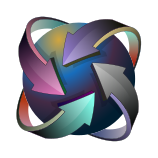

Leave a Reply
You must be logged in to post a comment.