In this post we are going to attempt to remove xoops from our build.
Remove Apache Settings
Remove xoops folders Location will be /var/www/flexpaul_net/xps_
Remove Xoops User from MariaDB
Restart Server
- Disable sites virtual host: a2dissite
$ sudo a2dissite xps_2. Remove Files
$ sudo rm -v /etc/apache2/sites-available/xps_.conf
*OR*
$ sudo rm -v /etc/apache2/sites-available/xps_*The 2nd Command will remove all files starting with xps_. Use with caution.

It will remove xps_-le-ssl.conf & xps_.conf in the above example.
Remove the xoops files.
$ sudo rm -v -r /var/www/flexpaul_net/xps_And the “hidden” files
$ sudo rm -v -r /var/www/.xps_privateThat should remove all the files in use for Xoops.
Reload Apache2.
$ sudo systemctl reload apache23. Remove Xoops user and database from MariaDB.
open mysql >
$ sudo mysqlList your databases.
> SHOW DATABASES;You should see a list of available databases, if you followed the previous tutorials, we are using database names and users in that tutorial.
Delete the database.
> DROP DATABASE myxpsdb;and finally delete the user for that database.
Let’s list users.
> SELECT user FROM mysql.userThen we remove our xoops database user.
> DROP USER myxpsdbuseruser@localhost;We can then exit MariaDB (mysql).
> exit;That should be it. You could reboot the server at this point.
$ sudo reboot nowGood Luck
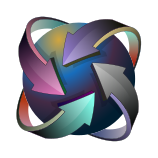

Leave a Reply
You must be logged in to post a comment.