The following are the steps taken to install Sublime Text for my POS OS project.
Adding the Sublime repo key:
sudo wget -O- https://download.sublimetext.com/sublimehq-pub.gpg | gpg --dearmor | sudo tee /usr/share/keyrings/sublimehq.gpgA bunch of crazy stuff will show up on the screen:
Redirecting output to ‘wget-log’.
Y���l���ѧ�1�W��'Tp�'����N.��m������St>R�V@��2��yb'`�K�2��z}
�#��Qܕ;�h�t������"�����۸��BJ�P���z[TD
�5���J��
N2�:����
=����D@U[�n�\��
B�:�s$���0>����-��c2�5/Uْ؋=�Y_������H#�r9ES�ls�9�vU�mu��ܸ��l�2����]��#�O>���d�A!��q
�$�m���L�g}\����V�@-Y^�G�s�%?�q�I�؝ӻ�k����
#��aG�BB�)Ŀ�X�+�s4�O�� ��j�)����9Aw_R�@�~�@Y��Ki�sV�
�h�N�3hY� mu�������Y�qf'�S:�3���
�f���m��,Sublime HQ Pty Ltd <support@sublimetext.com>�4Y��
��jҊ������[;��5����J"թE{�90ӣ�E����`��c�0��_�v�!�Fl����:�m��|��w��h�K���O�a��ల�tI�����|G�y�H���
<��d36���*�q�3�Ⱦx��dhh�@��\h�Y%��v؛��a%�0"ƌ1t2��6#Nk�SӅ��ľ)�� ]a���eJ�f�B�`� �/Z&��>�]+bÎL�8��nN�
<�O$�F�AK���l?hw)W><ugW�>�����#Ӂ'#][M��f���&�v68�n]B
tg�D���5<"O���gQ�Z��dyA&g��o�Ԉ�Z���g���8�!�L�8��b��dkHH�0������Q͉Ӝ0S�.+��4��o�B)G��
�T���),S�êYh�m�����U�jZ����(�'n��N��߄ �-݃q&?.e��-Z8�_ �K'�\��>@�xyg���w!���F�{�Zy?&���������Y���P=|�Z��]��
d� �=� �R�J�Q����Ѵ��v��p�q
� Ch���0'����Ƌa�B߷�&iӣ(K�כvā��k X��������tx/i��{
G���i�=+
���.��O�o��LCV7����L�$0JU� W�Un������@RO��?^
��.)Yfiu������TӮ~Du��� Aܭ�r�]�?�mӛ����c)��h�X�CL�����#ȐE����"u�R��,�;�d�Z�D|%�"ou��t�C��U��$��&2YD՛2!�|��_E�g�t\>����
�,��|n�#h�Ю�{ �n�4X� 1�6�C1��aP��p�d�ʖ�T?��`�2Um�D�R�����4�Y�VW��ψ�<�Z0�X���,��dᔇ?���A���>da�A"A���i����0�2]��G���I>�)i���_��
� �7h Y�� �jҊ����] Y��
�}OY�=�T���]�o�C�ġQ�`���H�R�-�w0V!��&�OX6����˶�1H'�hGVΒ�1�;���c���۫H(�B�\�q!K�pߒ�� �I���%bq%}�.���Q_�!�_S&���'��0^����d�?K�RK^820=��8����qM5@�Cq?Z��C�Ni�遀��DO�n�D���A���v���7sI�������!
��y��0NZPqb����qy�Q舍2r��<6_����P���a��sc:%RRAO��¡���ћYj������E"�NH3�����E.���ԡ����5{+F-2�a_\�e��7�^��܅R��l� �a속��A�Q�.��ݲ��#�WD�KH~Th�v���i�#]���Ё�̘��5 � �-+4��}��<��j�-lx�]M'Yj���=�
���t�A��ȓs��U[]%�J���0�<�uO˄��#�m��ys|�+�)v8(��vg��I�7�M�V�j��H3>�Xm��Ct���AɪY���d&���jdZ%
��ǥ�%�3t���v�6
7rBX��%���S왓>��(_���l��
p��i��<ڂ�
HP�c��^4|"qTӕ-�ϼ��@�#�b���Z���p���?�eڜ
����zQ�$��
ȷ�ؕl7�F��
�-����+l��G��.�/��6��l�dsU�v1��*�N^*�q�bB葻M������E�^�Qm�,��j�FwC�$?q6����E"��_��S�F(iO�{8z|��ۅ�T[z.�҅�I�Y�3�#g䏶1J"^D�v�r�]Nٜ�L
��9<�l;�KD�zM� �m&���HE�t�J��·%���+�H�$�_ɿ�R�������a
������yA��T^x��N�
Download the most recent version of Sublime Text. We are going to download the stable version.
echo 'deb [signed-by=/usr/share/keyrings/sublimehq.gpg] https://download.sublimetext.com/ apt/stable/' | sudo tee /etc/apt/sources.list.d/sublime-text.listInstall Sublime Text.
sudo apt updatesudo apt install sublime-text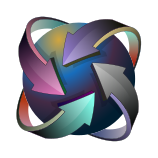

Leave a Reply
You must be logged in to post a comment.